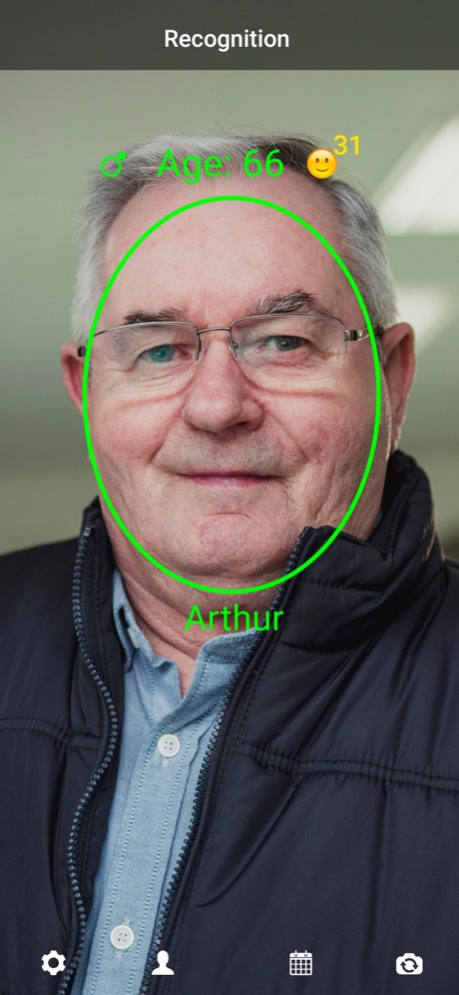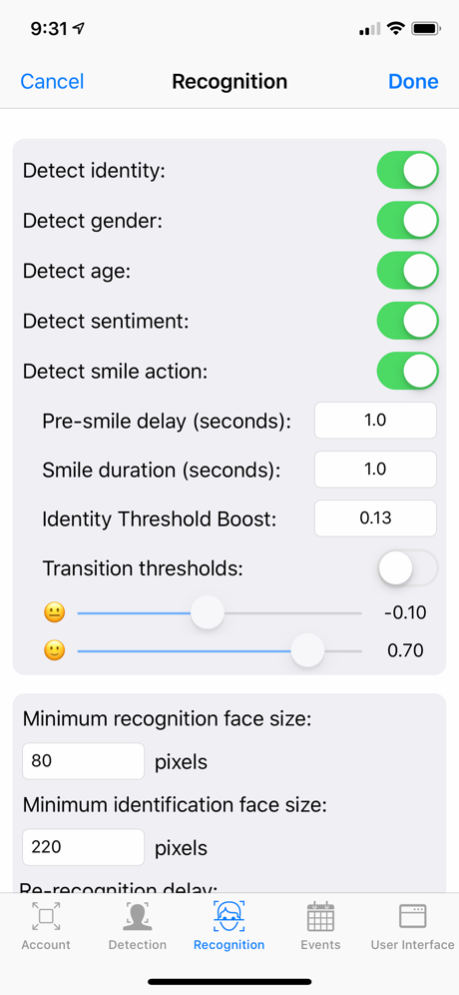SAFR Recognition 3.21.3
Continue to app
Free Version
Publisher Description
This application enables SAFR customers to connect to their systems. It requires issued SAFR account credentials and a licensed server for operation.
SAFR is the premiere facial detection and recognition solution for live video. Industry-leading performance delivers accuracy, speed, and scalability for a range of real-world use cases including security, analytics, and convenience.
With the mobile app, you can access the power of SAFR on your iOS device. A server connection is required. Visit safr.com for more information.
TOP APP FEATURES:
•Connect securely to the SAFR server running on premises or in the cloud
•Works with the front or rear-facing camera
•Detect age, gender, and sentiment, and store all recognition events
•Use as a registration kiosk to opt-in people to your database
•Detect smile actions to unlock doors, turn on lights, or send notifications
•Fine tune settings and preferences for special conditions or use cases
KEY BENEFITS OF USING SAFR:
World Class Accuracy
Industry leading accuracy and performance independently tested by the U.S. National Institute of Standards and Technology (NIST).
Private and Secure
Facial data and images are encrypted to ensure privacy. When used locally, no personal image facial data is ever transmitted over the internet
Efficient and Flexible
Built to scale at high performance and fast processing time, even in very low bandwidth areas.
Jan 25, 2024
Version 3.21.3
Bug fixes
About SAFR Recognition
SAFR Recognition is a free app for iOS published in the Office Suites & Tools list of apps, part of Business.
The company that develops SAFR Recognition is RealNetworks LLC. The latest version released by its developer is 3.21.3.
To install SAFR Recognition on your iOS device, just click the green Continue To App button above to start the installation process. The app is listed on our website since 2024-01-25 and was downloaded 1 times. We have already checked if the download link is safe, however for your own protection we recommend that you scan the downloaded app with your antivirus. Your antivirus may detect the SAFR Recognition as malware if the download link is broken.
How to install SAFR Recognition on your iOS device:
- Click on the Continue To App button on our website. This will redirect you to the App Store.
- Once the SAFR Recognition is shown in the iTunes listing of your iOS device, you can start its download and installation. Tap on the GET button to the right of the app to start downloading it.
- If you are not logged-in the iOS appstore app, you'll be prompted for your your Apple ID and/or password.
- After SAFR Recognition is downloaded, you'll see an INSTALL button to the right. Tap on it to start the actual installation of the iOS app.
- Once installation is finished you can tap on the OPEN button to start it. Its icon will also be added to your device home screen.